Full colour Hi Vis Printing Hi Vis Vests – Any colour, size, text and design
We try and keep thing simple – full colour print is only successful if you send us the correct image file, you cannot just send us an image from the internet or from any old file- it will not work and we will have to cancel and refund your order.
If in any doubt please send us your image file before hand and we can do a quick check to see that it will work !!
Price Includes:- Print & Hi Vis Sleeveless Vest ISO20471:2013 Class 2 ”Yellow & Orange only”,
Left breast only @ £6.95 each – + VAT
Back only @ £7.95 each + VAT
Left breast & back £8.95 each + VAT
Minimum order of ”x10” Hi Vis of One colour ( can be mixed sizes if required )
PRINT:
For print, high quality vector/scaleable file types are preferred as this allows us to produce a really crisp quality print. A vector file is one that when ‘zoomed in’ is not blurred or pixelated in any way, and can be increased in size without reducing quality.
DO’S
✔️ Send original and scaleable vector artwork where possible in .eps format.
✔️ Transparent file is highly recommended
✔️Minimum 300dpi – 600dpi resolution – jpeg, pdf, png – vector file prefered
✔️ Convert any special font to curves within your artwork
✔️ Send any relevant font files or no file ? … We can match as near as possible
✔️ Give us your brand guidelines if available
DONT’S
❌ Re-save a pixelated file as a .eps as this will not work
❌ Send low-quality pixelated imagery if possible
❌ Download an image of the internet & send to us the resoultion will not be good enogh for print.
HELP
Our artwork team will advise you every step of the process to ensure we can achieve the best result.
We’ll always get in touch if we have any queries.
We’ll always sample your logo for your final approval.
*Transparent Background
The most important thing to remember when sending any artwork files Is to make sure to remove any backgrounds (even a white background will print) from your image, Unless the background Is apart of your design.
Vector Art Files
Programs: Adobe Illustrator, Affinity Designer, Silhouette Studio, Corell Draw and others.
- CMYK Recommended (RGB will be converted)
- Optional: Pantone (PMS Colour Chart Codes Only)
- Convert fonts to outlines
- Convert strokes to objects
- Embed any linked images
- Save as PDF
Raster/Bitmaps Art Files
Programs: Adobe Photoshop, Adobe Fresco, Affinity Photo, GIMP and others.
- CMYK Recommended (RGB files will be converted)
- 300-900dpi Recommended
- Use a transparent background
- Save as PDF